#best online youtube to mp3 converter
Explore tagged Tumblr posts
Text
#a hub of free services#youtube to mp3 converter online#convert youtube video to mp3#get all links from a website#convert your text to audio#text to audio converter#alphabet counter#character count tool#character count online#qr code scanner online free#qr code reader online#best online text editor#edit your text online#extract images from website
1 note
·
View note
Text
how to build a digital music collection and stuff
spotify sucks aaaass. so start downloading shit!!
file format glossary
.wav is highest quality and biggest
.mp3 is very small, but uses lossy compression which means it's lower quality
.flac is smaller than .wav, but uses lossless compression so it's high quality
.m4a is an audio file format that apple uses. that's all i really know
downloading the music
doubledouble.top is a life saver. you can download from a variety of services including but not limited to apple music, spotify, soundcloud, tidal, deezer, etc.
i'd recommend ripping your music from tidal or apple music since they're the best quality (i think apple music gives you lossless audio anyway. .m4a can be both lossy and lossless, but from the text on doubledouble i assume they're ripping HQ files off apple music)
i also love love love cobalt.tools for ripping audio/video from youtube (they support a lot of other platforms too!)
of course, many artists have their music on bandcamp — purchase or download directly from them if you can. bandcamp offers a variety of file formats for download
file conversion
if you're downloading from apple music with doubledouble, it spits out an .m4a file.
.m4a is ok for some people but if you prefer .flac, you may wanna convert it. ffmpeg is a CLI (terminal) tool to help with media conversion
if you're on linux or macOS, you can use parameter expansion to batch convert all files in a folder. put the files in one place first, then with your terminal, cd into the directory and run:
for i in *.m4a; do ffmpeg -i "$i" "${i%.*}.flac"; done
this converts from .m4a to .flac — change the file extensions if needed.
soulseek
another way to get music is through soulseek. soulseek is a peer-to-peer file sharing network which is mainly used for music. nicotine+ is a pretty intuitive (and open-source) client if you don't like the official one.
you can probably find a better tutorial on soulseek somewhere else. just wanted to make this option known
it's bad etiquette to download from people without sharing files of your own, so make sure you've got something shared. also try to avoid queuing up more than 1-2 albums from one person in a row
tagging & organizing your music
tagging: adding metadata to a music file (eg. song name, artist name, album) that music players can recognize and display
if you've ripped music from a streaming platform, chances are it's already tagged. i've gotten files with slightly incorrect tags from doubledouble though, so if you care about that then you might wanna look into it
i use musicbrainz picard for my tagging. they've got pretty extensive documentation, which will probably be more useful than me
basically, you can look up album data from an online database into the program, and then match each track with its file. the program will tag each file correctly for you (there's also options for renaming the file according to a certain structure if you're into that!)
there's also beets, which is a CLI tool for... a lot of music collection management stuff. i haven't really used it myself, but if you feel up to it then they've got extensive documentation too. for most people, though, it's not really a necessity
how you wanna organize your music is completely up to you. my preferred filestructure is:
artist > album > track # track

using a music player
the options for this are pretty expansive. commonly used players i see include VLC, foobar2000, clementine (or a fork of it called strawberry), and cmus (for the terminal)
you can also totally use iTunes or something. i don't know what audio players other systems come with
i personally use dopamine. it's a little bit slow, but it's got a nice UI and is themeable plus has last.fm support (!!!)
don't let the github page fool you, you don't have to build from source. you can find the releases here
click the "assets" dropdown on the most recent release, and download whichever one is compatible with your OS
syncing
if you're fine with your files just being on one device (perhaps your computer, but perhaps also an USB drive or an mp3 player), you don't have to do this
you can sync with something like google drive, but i hate google more than i hate spotify
you can get a free nextcloud account from one of their providers with 2GB of free storage. you can use webDAV to access your files from an app on your phone or other device (documents by readdle has webDAV support, which is what i use)
disroot and blahaj.land are a couple providers i know that offer other services as well as nextcloud (so you get more with your account), but accounts are manually approved. do give them a look though!!
if you're tech-savvy and have an unused machine lying around, look into self-hosting your own nextcloud, or better yet, your own media server. i've heard that navidrome is a pretty good audio server. i unfortunately don't have experience with self-hosting at the moment so i have like zero advice to give here. yunohost seems to be a really easy way to manage a server
afterword
i don't know if any of this is helpful, but i just wanted to consolidate my personal advice in one place. fuck big tech. own your media, they could take it away from you at any moment
2K notes
·
View notes
Note
ignore this if it's too public but, what do you use for ripping audio? I've been using cobalt.tools but it's not very efficient for whole playlists. been thinking about that spotify post a lot lol
Ough.. I usually don't rip audio. not for music at least.
See, youtube, and youtube music, only streams audio at 128kbps quality (256 if you have premium). Which is... mediocre. High-quality MP3 files are usually 320kbps, and good .flac files are variable bitrate but usually end up several times higher than that. (Doesn't really matter tho, most bluetooth only streams at 320 anyways, and if you can tell the difference and want to use a cord, you already need better headphones.)
So... I usually try to find a torrent that already has the music I'm looking for, which is... not everything. If you're looking for more popular stuff, you can look up, like "depeche mode discography" and it'll be there, all high quality and decent metadata to unzip into your ~/music folder.
But for the stuff you can't find on there, your best bet is lucida.to
It's... janky and not very consistently up, prone to weird errors and random problems, but when it does work, you get good-quality music files out of it. They might come in .ogg, which you'll have to convert (i like fre:ac) to mp3 or flac if you want metadata to work, but it's usually good.
Also, don't trust any online "spotify downloader" websites; afaik, nobody has cracked spotify's encryption. What they're doing is searching youtube, finding each song, download that, and putting spotify metadata on it. Maybe the file will even say 320kbps, but that's a lie, if you open it up in the right viewer it'll be 128. There's shitty paid software available that will "rip" from spotify by actually messing with your Spotify client, making it actually play the song at a higher speed or something, and then ripping that, but... not really worth it. Piracy is meant to be free, damnit!
If you really want to rip good audio files, you'll have to, like, get a Tidal or Deezer subscription and use software to rip from that.
...Now! If you weren't asking about music, want to rip from Youtube, and/or don't care whether your quality is good, I use and love Stacher!
It's a GUI for yt-dlp, which is like, the command-line youtube downloading tool, and... it works.
Like, I used this to download all of The Magnus Archives; I just pasted the playlist url into it and it downloaded each one. It'll be great for like, podcasts, or things for which you won't really care about super fidelity? or if you want to download tons of videos, it'll do that.
Yaa files!!!!!
11 notes
·
View notes
Text
The Top 4 YouTube to MP3 Converters of 2023
In a digital age dominated by video content, having the ability to convert YouTube videos to MP3 format opens up a world of possibilities for music enthusiasts, podcast lovers, and audiophiles alike. As of 2023, several converters stand out for their features, speed, and reliability. Here, we delve into the top 4 YouTube to MP3 converters that are set to redefine your audio experience.
1. OnlyMP3.to:
OnlyMP3.to has emerged as a frontrunner in the realm of online converters, offering a seamless and user-friendly experience. What sets OnlyMP3 apart is its lightning-fast conversion capabilities, ensuring minimal waiting times. The platform prides itself on delivering MP3 files with exceptional sound quality, maintaining the crispness and clarity of your favorite content. With a versatile interface compatible across various devices, OnlyMP3 stands tall as the go-to platform for converting and downloading YouTube videos in MP3 format.
Pros:
Lightning-Fast Conversions: OnlyMP3 is renowned for its high-speed conversion capabilities, ensuring a quick transition from video to MP3 without long waiting times.
Exceptional Audio Quality: The platform takes pride in delivering MP3 files with outstanding sound quality, preserving the crispness and clarity of your favorite content.
Versatile Interface: Whether you're tech-savvy or a casual user, OnlyMP3 interface is designed for accessibility, providing a smooth and hassle-free conversion experience.
Device Compatibility: OnlyMP3 supports a wide range of devices, allowing users to enjoy converted files seamlessly on computers, smartphones, or tablets.
Visit: https://en.onlymp3.to/
2. Y2mate.is:
Y2mate.is has solidified its position as a comprehensive YouTube to MP3 converter. Its user-friendly interface allows for swift navigation, making the conversion process hassle-free. Y2mate supports a range of audio and video formats, providing users with versatility. The platform's efficiency and reliability have garnered it a loyal user base, making it a noteworthy contender in 2023.
Pros:
User-Friendly Interface: Y2mate boasts a user-friendly interface, making navigation and the conversion process straightforward for users of all levels of technological proficiency.
Format Versatility: Y2mate supports a variety of audio and video formats, providing users with versatility in choosing the output format that best suits their preferences.
Efficiency and Reliability: The platform's efficiency and reliability have earned it a loyal user base, emphasizing its consistent performance in delivering converted files.
Visit: https://en.y2mate.is/s17/youtube-to-mp3.html
3. YTMP3:
YTMP3 is celebrated for its simplicity and efficiency. With a straightforward interface, users can easily convert YouTube videos to MP3 with just a few clicks. YTMP3's commitment to user-friendly design ensures a smooth conversion experience for both tech-savvy users and those less familiar with online converters. As a reliable and accessible option, YTMP3 secures its place among the top converters of 2023.
Pros:
Simplicity and Efficiency: YTMP3 is celebrated for its simple and efficient design, allowing users to convert YouTube videos to MP3 with minimal effort and a user-friendly process.
User-Friendly Design: The commitment to a user-friendly design ensures a smooth conversion experience, catering to both tech-savvy users and those less familiar with online converters.
Accessibility: YTMP3 is a reliable and accessible option, making it easy for users to quickly convert YouTube videos to MP3 files.
4. YouTube to MP3 Converter:
Sometimes, sticking with the classics is the way to go. YouTube to MP3 Converter has maintained its status as a go-to option for users seeking a straightforward and reliable conversion process. With a history of delivering consistent results, this converter continues to be a favorite for those who value simplicity and effectiveness.
Pros:
Consistent Results: With a history of delivering consistent results, YouTube to MP3 Converter remains a classic choice for users who value reliability and simplicity.
Ease of Use: The converter prioritizes simplicity, offering an easy-to-use platform that caters to users looking for a straightforward and effective conversion process.
Conclusion:
As the digital landscape evolves, so do the tools that enhance our online experiences. The top 4 YouTube to MP3 converters of 2023 cater to different user preferences, offering a variety of features and capabilities. Whether you prioritize speed, versatility, or simplicity, these converters are poised to transform your audio journey, providing a gateway to enjoying your favorite content in the most convenient and personalized way possible.
Frequently Asked Questions:
Q1: Is OnlyMP3.to a free-to-use platform?
Ans: Yes, OnlyMP3.to is a free-to-use YouTube to MP3 converter that provides high-speed conversions and exceptional audio quality without any cost.
Q2: What devices are compatible with Y2mate.is for MP3 conversions?
Ans: Y2mate.is supports a wide range of devices; ensuring users can seamlessly enjoy converted files on computers, smartphones, or tablets.
Q3: Does y2mate have any restrictions on the number of files I can convert?
Ans: Y2mate does not impose strict limitations on the number of files you can convert, providing a user-friendly and accessible conversion experience.
Q4: Is YouTube to MP3 Converter easy to use for someone less tech-savvy?
Ans: Yes, YouTube to MP3 Converter prioritizes simplicity and ease of use, making it an ideal choice for users who prefer a straightforward conversion process.
Q5: What makes Y2mate.is a comprehensive solution?
Ans: Y2mate.is is considered a comprehensive solution due to its user-friendly interface, format versatility, and overall efficiency and reliability in delivering converted files.
Q6: Is it legal to use OnlyMP3.to for YouTube to MP3 conversions?
Ans: Yes, using OnlyMP3.to for YouTube to MP3 conversions is legal, provided you adhere to copyright laws and use the downloaded content ethically.
Q7: Can I customize the quality of MP3 files with Onlymp3?
Ans: Yes, onlymp3 provides customization options, allowing users to adjust the quality settings of the converted MP3 files according to their preferences.
Q8: Is YouTube to MP3 Converter a classic choice for conversions?
Ans: Yes, YouTube to MP3 Converter has maintained its status as a classic choice, offering consistent results and ease of use for users seeking a reliable conversion process.
Q9: Does OnlyMP3.to support multiple devices?
Ans: Yes, OnlyMP3.to supports a versatile interface, ensuring compatibility across various devices, including computers, smartphones, and tablets.
Q10: Are there any hidden costs associated with using Y2mate.is?
Ans: No, Y2mate.is is a free YouTube to MP3 converter without hidden costs, providing users with a comprehensive solution for their conversion needs.
7 notes
·
View notes
Text
SnapSave
How to download Facebook videos? Are you looking for a tool to download videos on Facebook? SnapSave is a tool that helps you download your favorite Facebook videos to your device easily and quickly.
SnapSave.me is an online Facebook video download website, allowing you to save and download videos from Facebook to your phone or computer with just one click. Supports saving and downloading Facebook videos right on the web browser without needing to install software.
Our Facebook Downloader possesses many advanced features such as: Render HD+ video, download Facebook Reel, convert Facebook to mp3, ...etc. In particular, SnapSave allows you to download private videos on Facebook easily.
Online Facebook video download tool (No software installation)
The highlight of SnapSave is its compatibility and works well on all devices such as PC, iPhone, iOS, Android, ...etc. All you need to do is visit the SnapSave.me website using your browser, paste the Facebook video link into the search box and hit the Download button. That's it!
Main features of SnapSave
Download Facebook videos in the best quality: HD 1080p, 2k, 4k (with sound).
Supports downloading public or private videos easily in a few simple steps.
Allows you to save and download Facebook Reels without watermark.
Convert Facebook video to mp3 without installing software.
All features of SnapSave are free and without any limitations.
CONTACT:
Address: 2719 Ruth St, Houston, TX 77004, United States
Phone: +18408883678
Website: https://snapsave.me/en
Twitter: https://x.com/SnapSave2
Reddit: https://www.reddit.com/user/snapsaveme/
Youtube: https://www.youtube.com/@snapsaveme
Behance: https://www.behance.net/snapsaveme
Linkedin: https://www.linkedin.com/in/snapsaveme/

1 note
·
View note
Text
The Best YouTube Downloader for Video and Audio Downloads

Downloading YouTube videos and audio has never been easier with our YouTube downloader. Whether you need a YouTube video downloader for saving high-quality videos or a YouTube mp3 downloader for extracting clear audio, our tool provides the best experience.
Why Use a YouTube Downloader?
A YouTube downloader helps you store videos and music offline for convenience. Our YouTube downloader online mp4 supports seamless downloads, making it easier to watch your favorite content anytime. Additionally, with our YouTube video and downloader, you can access high-quality videos in MP4 format.
Key Features of Our YouTube Video Downloader
YouTube downloader online for instant downloads
YouTube mp3 downloader to extract high-quality audio
YouTube mp4 downloader for HD video storage
YouTube shorts downloader to save short videos
YouTube audio downloader for podcast and song downloads
YouTube downloader a for advanced speed optimization
YouTube downloader online mp3 for music conversion
YouTube to mp3 downloader for direct audio conversion
YouTube and downloader supporting multiple formats
YouTube music downloader to build your offline playlist
YouTube thumbnail downloader to grab high-resolution images
How to Use Our YouTube Downloader Online
Using our YouTube downloader online mp4 is simple:
Copy the YouTube video URL.
Paste it into our YouTube downloader online tool.
Select your preferred format: MP4, MP3, or another option.
Click download and enjoy your content offline.
Advantages of Our YouTube Downloader Online MP3
Fast and Secure: Quick and safe downloads with YouTube downloader mp3.
No Installation Needed: Use YouTube downloader online mp3 without software.
Multiple Formats Available: Convert videos easily with YouTube to mp4 downloader.
User-Friendly: Simple and efficient YouTube music downloader.
Works on Any Device: Access our YouTube video downloader on mobile, tablet, and desktop.
Save Shorts, Music, and Thumbnails with Ease
With our YouTube shorts downloader, save short videos instantly. Use our YouTube music downloader for offline tracks and our YouTube thumbnail downloader to grab high-quality images.
0 notes
Text
ScreenPal AIReview 2025: My Honest Review After Hands-On Experience

In the world of content creation, whether you’re a marketer, educator, or just someone who loves to share knowledge, the ability to quickly and efficiently create high-quality videos is a game-changer. That’s where ScreenPal AI comes into play – an all-in-one screen recording and video editing tool that promises to transform the way you produce content. After spending considerable time using it, I’m excited to share my hands-on experience with this powerful tool. From recording your screen and face simultaneously to editing like a pro in just a few clicks, ScreenPal AI is packed with features that can help you create professional-quality videos in no time.
What is ScreenPal AI?
ScreenPal AI is a comprehensive AI-powered video creation platform designed to simplify the process of screen recording, video editing, and live streaming. With its easy-to-use interface, you can record videos, capture your screen, add audio, and even make professional edits in a matter of minutes – no technical skills required. This tool is geared toward anyone from beginners to experienced marketers looking for a seamless way to create content.
👉⇒ YOU CAN GRAB SCREENPAL AI + $43K BONUSES HERE
Features of ScreenPal AI: A Closer Look
Here’s a breakdown of the key features I’ve explored during my time with ScreenPal AI:
1. One-Click Screen Recording
One of the standout features of ScreenPal AI is its one-click screen recording functionality. Whether you're recording a tutorial, creating educational content, or capturing live streaming videos, the process is as easy as pressing a button. No need for any complicated installations or setup – it's all online, saving you time and effort.
2. Simultaneous Screen and Face Recording
For content creators who need to combine screen captures with face recordings (perfect for tutorials or presentations), ScreenPal AI makes it incredibly easy. With a single click, you can start recording both your screen and face, providing a more personal touch to your videos.
3. Live Streaming Video and Audio Recording
Gone are the days when you had to use multiple tools to capture live streams. ScreenPal AI allows you to record live streaming videos and audios in real time. In just 60 seconds, you can start recording, making it perfect for webinars, live tutorials, and gaming streams.
4. AI-Powered Editing Tools
Editing videos can often be a tedious process, but with ScreenPal AI’s intuitive editor, you can make professional edits in just a few clicks. From trimming and cutting videos to compressing them for optimal file size, this AI tool simplifies the entire video editing workflow.
5. Automated Subtitles & Captions Generation
This feature is a game-changer for content creators who want to make their videos more accessible. ScreenPal AI automatically generates subtitles for your videos, making it easier to reach a global audience and improving video SEO in the process.
6. Customizable Branding
Whether you want to add logos to your videos, or create content that aligns with your brand, ScreenPal AI allows for easy customization. Adding a logo or watermark to your videos is effortless and can help give your content a more professional and branded look.
7. Advanced Video Resizing & Compression
Need your video to fit different social media platforms? ScreenPal AI enables easy resizing to various formats, making it ideal for YouTube, Instagram, TikTok, and more. Additionally, video compression is available, so you can adjust your video’s file size without compromising quality.
8. Convert MP4 to MP3 or WAV
Not just for videos, ScreenPal AI also offers the ability to convert your video’s audio to MP3 or WAV formats in a matter of seconds. This feature is particularly helpful for podcasters, musicians, or anyone who needs to extract audio from videos.
9. Cloud-Based Platform with No Technical Skills Needed
One of the best aspects of ScreenPal AI is its cloud-based platform. There's no need for downloads or installations. Plus, the platform is incredibly user-friendly, with no technical skills required to get started.
Who is ScreenPal AI For?
ScreenPal AI caters to a broad range of users, including:
Educators and Trainers: Create engaging tutorials or online courses with ease.
Marketers and Social Media Influencers: Capture high-quality videos, including screen recordings and live streams, to boost your content on multiple platforms.
Business Owners and Entrepreneurs: Whether for webinars, presentations, or promotional videos, ScreenPal AI helps you create professional content fast.
Content Creators & YouTubers: Perfect for anyone who needs to create quick, high-quality video content on a regular basis.
👉⇒ YOU CAN GRAB SCREENPAL AI + $43K BONUSES HERE
Benefits of Using ScreenPal AI
After using the tool extensively, here are the key benefits I’ve noticed:
1. Time Efficiency
With ScreenPal AI, what would normally take hours—recording, editing, and finalizing videos—can be completed in minutes. The AI-powered editing tools, along with the easy recording functionality, streamline the entire process.
2. User-Friendly Interface
Even for someone like me, who is not necessarily a tech expert, ScreenPal AI’s interface is intuitive and easy to navigate. This is a big plus, as I didn't need to spend hours learning how to use the tool.
3. Enhanced Content Creation
ScreenPal AI elevates the content creation process by providing advanced features like automatic subtitle generation, multi-format video resizing, and live streaming capabilities. These features allow for more polished, professional content in a fraction of the time.
4. Accessibility
The tool is cloud-based, meaning you can access it from anywhere. Whether you're working from home or on the go, you can quickly access and edit your projects without worrying about software installations or updates.
5. Affordable Pricing
Considering the vast array of features offered, ScreenPal AI comes at an affordable price. It offers great value for anyone looking for a comprehensive solution to video recording and editing without breaking the bank.
OTO (One-Time Offers)
OTO 1: Premium Edition - $47
Unlock unlimited screen recording, face and audio recording without restrictions.
Access to over 50+ AI tools, including AI video generators, graphics creators, and text-to-speech tools.
Commercial license included for profit-making.
OTO 2: Unlimited Edition - $67
Remove all limitations on video and screen recording.
Unlimited access to features like video editing, live streaming recording, and custom domain setups.
Includes premium support and the ability to generate unlimited graphics and content.
OTO 3: Agency Edition - $97-$197
Create and manage up to 50 or unlimited sub-users (depending on the plan).
Sell ScreenPal AI accounts to others and manage users via a simple agency dashboard.
OTO 4: Done-For-You Edition - $97
Let the ScreenPal AI team set up and personalize your account.
Get professional video editing, high-quality graphics generation, and unlimited content creation.
OTO 5: Visual Edition - $47
Access GPT-4 technology to create stunning 4K HD videos, images, logos, and graphics for your projects.
Includes advanced storytelling video capabilities, cartoon videos, and much more.
OTO 6: Reseller Edition - $67-$97
Resell ScreenPal AI and earn 100% commission.
You get the rights to sell the product directly and keep the profits.
OTO 7: Whitelabel Edition - $297
Get full whitelabel rights to ScreenPal AI.
Add your own branding, logo, and domain while hosting the app on your server.
Bonuses
InboxSumo AI OTO 1 + Reseller
First-to-market AI email marketing tool for unlimited leads and automated email campaigns.
Ai Crew OTO 1 + Reseller
AI-powered tool to hire 20+ AI employees that generate traffic, leads, and sales around the clock.
Fab OTO 1 + Reseller
AI-driven platform to generate laser-targeted followers on social media platforms like TikTok, Instagram, and Snapchat.
Viddux Ai OTO 1 + Reseller
Create and profit from AI-generated art without coding or writing prompts.
MindPal Ai OTO 1 + Reseller
ChatGPT-powered AI tool that generates digital art, blog posts, marketing copy, and much more.
Final Thoughts
Overall, ScreenPal AI has truly impressed me with its simplicity, efficiency, and powerful features. Whether you’re a beginner or a seasoned pro, it offers everything you need to record, edit, and publish high-quality video content in record time. The integration of AI tools to automate tasks like subtitles and video compression makes it a standout in the crowded video creation space. If you're looking for a comprehensive, easy-to-use solution that streamlines your video production process, I highly recommend giving ScreenPal AI a try.
Key Takeaways:
Easy to use: One-click recording and editing without technical skills required.
All-in-one tool: Record screen, face, audio, and even live streams.
AI-powered features: Automatic subtitles, video resizing, and AI-based editing.
Ideal for marketers, educators, and content creators: It’s perfect for anyone who needs high-quality videos fast.
Affordable: A feature-rich tool at an accessible price point.
If you’re ready to take your video content creation to the next level, ScreenPal AI could be the tool you’ve been waiting for!
Frequently Asked Questions (FAQs)
1. Is ScreenPal AI suitable for beginners?
Yes! The platform is designed to be user-friendly and doesn't require any technical skills to get started.
2. Can I record both my screen and face simultaneously?
Absolutely! ScreenPal AI allows you to record your screen and face with just one click, perfect for tutorials and presentations.
3. Do I need to install any software?
No, ScreenPal AI is a cloud-based platform, so you don’t need to install any software. Just log in and start creating!
4. Does ScreenPal AI support live streaming?
Yes, you can record live streaming videos and audio in real-time, making it ideal for webinars, events, or live tutorials.
5. Can I use ScreenPal AI for commercial purposes?
Yes, all plans come with a commercial license, allowing you to use the tool for commercial purposes such as selling your video content or services.
6. What if I need support?
ScreenPal AI offers 24/7 premium support to assist with any technical issues you encounter.
👉⇒ YOU CAN GRAB SCREENPAL AI + $43K BONUSES HERE
0 notes
Text
The Ultimate Guide to YouTube Converters: Why YTMP3 Stands Out
In the digital age, YouTube has become a primary source for music, tutorials, and entertainment. However, many users often wish to download videos or audio files for offline use. This is where YouTube converters come into play. Among the various options available, YTMP3 has emerged as a popular choice. This article explores the features and benefits of YTMP3 highlighting why it stands out among its competitors.
Understanding YouTube Converters
YouTube converters are tools that allow users to convert YouTube videos into downloadable YouTube to MP3 , such as MP3 or MP4. These converters enable users to save their favorite content directly to their devices, making it accessible without an internet connection. The convenience of having offline access to videos and music has contributed to the growing popularity of these tools.

The Rise of YTMP3
YTMP3 is a web-based YouTube converter that has gained significant traction among users. Its user-friendly interface and efficient conversion process make it a preferred choice for many. Unlike other converters, YTMP3 focuses on simplicity and speed, allowing users to convert videos with minimal effort. This has led to its reputation as one of the best YouTube converters available today.
Key Features of YTMP3
One of the standout features of YTMP3 is its ability to convert videos quickly. Users can simply paste the YouTube link into the designated field, select the desired format, and initiate the conversion. The process takes only a few moments, making it ideal for those who need quick access to their favorite content. Additionally, YTMP3 supports high-quality audio and video formats, ensuring that users do not compromise on quality.
User-Friendly Interface
YTMP3's interface is designed with the user in mind. The layout is clean and straightforward, making it easy for anyone to navigate. Users do not need any technical skills to operate the converter, which is a significant advantage for those who may not be tech-savvy. The simplicity of the design contributes to a seamless user experience, allowing users to focus on what matters most—downloading their favorite content.
Compatibility with Multiple Devices
Another reason YTMP3 stands out is its compatibility with various devices. Whether you are using a smartphone, tablet, or computer, YTMP3 works efficiently across all platforms. This flexibility ensures that users can convert and download content regardless of their device, making it a versatile option for everyone.
No Software Installation Required
Unlike many other converters that require software installation, YTMP3 is entirely web-based. This means users can access the converter from any browser without the need to download or install additional programs. This feature not only saves time but also eliminates the risk of malware or unwanted software that can come with downloads.
Safety and Privacy
Safety is a significant concern for many users when using online converters. YTMP3 prioritizes user privacy and security. The platform does not store any user data or converted files, ensuring that users can convert their content without worrying about their information being compromised. This commitment to privacy has helped build trust among its user base.

Limitations of YTMP3
While YTMP3 offers numerous advantages, it is essential to acknowledge its limitations. The converter may not support all video formats, and some users may encounter restrictions based on their location. Additionally, as with any online service, users should be cautious of copyright issues when downloading content. It is crucial to ensure that the videos being converted are not protected by copyright laws.
Conclusion
In conclusion, YTMP3 stands out as a leading YouTube converter due to its user-friendly interface, quick conversion process, and commitment to user privacy. As more people seek ways to access their favorite content offline, tools like YTMP3 will continue to play a vital role in enhancing the digital experience. Whether you are a music lover, a student, or someone who enjoys watching tutorials, YTMP3 provides a reliable solution for converting and downloading YouTube content effortlessly
0 notes
Text
Best YT to WAV Converter Online – YouTube to WAV:
In the age of streaming, YouTube has become the go-to platform for discovering new music, podcasts, educational content, and more. However, YouTube doesn't always provide an easy way to download audio, especially in high-quality formats like WAV. For music lovers, podcasters, or anyone who values excellent sound quality, being able to convert YouTube videos to WAV files is essential. This is where YT to WAV conversion tools come into play. At YouTube to WAV, we offer a fast, free, and straightforward solution to convert your favorite YouTube content into high-quality WAV files for offline listening or personal use. With our yt to wav converter, you can experience a seamless, hassle-free process that gives you the flexibility to enjoy your audio without any limitations.
One of the main reasons people choose to convert YouTube videos to WAV is the superior audio quality. Unlike other audio formats like MP3, which compresses sound and can reduce quality, WAV files are lossless. This means that when you convert a YouTube video to WAV, you retain the full quality of the original audio. This is particularly important for audiophiles, musicians, sound engineers, or anyone who enjoys listening to crisp, clear sound. YT to WAV converters like YouTube to WAV allow users to access this high-quality format quickly and without any hassle.
At YouTube to WAV, we’ve made it incredibly easy for you to convert YouTube videos into WAV files. You no longer have to deal with complex software or unnecessary steps. All you need is the URL of the YouTube video you wish to convert, and our tool will handle the rest. The process is simple: paste the YouTube video URL into the converter, choose the WAV format, and hit “Convert.” Within seconds, you’ll have a high-quality audio file ready to be downloaded onto your device. Whether you’re converting a music video, podcast, or lecture, you’ll be able to enjoy top-notch sound without any interruptions.
One of the standout features of our YT to WAV converter is the speed and efficiency of the conversion process. In many cases, when using other tools, you may experience slow conversion times or lengthy waiting periods. However, YouTube to WAV ensures that the conversion process is completed quickly, allowing you to download your audio file in no time. Whether you’re converting short clips or full-length videos, the tool works efficiently to provide you with the best experience. This makes it the perfect choice for people on the go or those who need to convert multiple videos in a short amount of time.
Another key advantage of using YouTube to WAV is that it’s completely free. Many online tools charge for premium features, limit the number of conversions, or include intrusive ads. YouTube to WAV, on the other hand, offers unlimited free conversions with no hidden charges. This is particularly beneficial for users who want to convert a large number of videos or frequently download content. The service is designed to be easy to use, completely free, and accessible to everyone, regardless of technical expertise. There’s no need to download any additional software or sign up for an account—simply visit the site, convert your video, and download your WAV file.
The ability to convert YouTube videos to WAV is also a valuable tool for content creators. Whether you’re working on a podcast, YouTube channel, or other audio-based projects, having high-quality audio files is crucial. By using YouTube to WAV, creators can quickly extract audio from YouTube videos and incorporate it into their projects. The WAV format ensures that the sound quality remains intact, which is essential for creating professional-sounding content. Furthermore, WAV files are widely supported across various audio editing software, so you can easily edit and manipulate the files as needed for your projects.
YouTube to WAV is not only useful for music and content creators but also for anyone who enjoys YouTube content. Many users prefer to download their favorite music or podcasts from YouTube to listen offline, and having a lossless audio file like WAV ensures the best listening experience. Whether you're commuting, working, or relaxing, you can take your audio files with you and enjoy them without an internet connection. This flexibility is invaluable for people who want to enjoy their content on their own terms, anytime and anywhere.
Moreover, the security of our platform is a top priority. We respect your privacy, and we don’t require any personal information or sign-ups. Once you convert a video, we don’t store your data, ensuring that your files are kept secure. Our tool is reliable, and we are committed to providing a safe, easy-to-use service that prioritizes your needs.
In conclusion, YouTube to WAV is the best online converter for turning YouTube videos into high-quality WAV files. Whether you’re looking for a quick way to convert a music video, podcast, or lecture, our YT to WAV tool offers fast, free, and efficient solutions. With its simple interface, high-speed conversion, and top-notch audio quality, YouTube to WAV stands out as the ideal choice for anyone who wants to enjoy YouTube content in the best possible format. Say goodbye to poor-quality audio and start using YouTube to WAV today to experience the difference of lossless, high-quality sound.
1 note
·
View note
Text
Top Tips for High-Quality Audio with YouTube MP3 Downloaders
In the digital world, music is more accessible than ever, with platforms like YouTube providing an almost endless library of tracks, from chart-topping hits to indie gems. However, for those who truly care about audio quality, streaming through YouTube isn’t always the best option. Streaming services can lower the quality of the audio or require a constant internet connection. To circumvent these issues, many music lovers have turned to YouTube MP3 downloaders, tools that allow them to convert and download audio from YouTube videos directly. However, not all YouTube MP3 downloaders are created equal, and if you're looking for the best audio quality, it's important to follow some key tips.
One of the first steps in achieving high-quality audio is choosing the right YouTube downloader online. Many of these tools are available for free, but not all of them offer the same level of audio fidelity. When selecting a downloader, look for one that offers the ability to select the bitrate of the MP3 file you want to download. Bitrate is a key factor in determining the audio quality; a higher bitrate typically results in clearer and more detailed sound. A quality YouTube downloader online should give you the option to choose between different bitrates, allowing you to find a balance between file size and sound quality.
Another tip for getting the best possible audio quality when using a YouTube MP3 downloader is to focus on the source video’s quality. The audio that you download will only be as good as the video it’s extracted from. YouTube hosts videos in varying qualities, ranging from low resolution to HD or even 4K. If you're aiming for high-quality audio, it’s important to choose a video with the highest resolution available. Videos uploaded in HD typically have better sound than those recorded in lower qualities, so always opt for the best quality available for your chosen video. By starting with a high-quality video, the MP3 file you extract will have a much better chance of retaining that clarity.
Moreover, the right file format can also play a role in ensuring that you get high-quality audio from YouTube MP3 downloaders. While MP3 is one of the most commonly used formats due to its wide compatibility, it's not the only option available. Some advanced YouTube downloaders allow you to download audio in other formats, such as FLAC (Free Lossless Audio Codec) or WAV, which retain more of the original sound. If your primary goal is to preserve as much detail and depth as possible, using these formats instead of MP3 can provide superior sound quality. However, keep in mind that these files are larger in size, which could be a consideration if you have limited storage space.
The downloader you choose should also be efficient in extracting the audio without unnecessary processing that might degrade the sound. Look for a YouTube MP3 downloader that operates with minimal interference, so the original sound from the video is preserved as much as possible. A smooth conversion process ensures that the MP3 file remains as true to the original recording as possible, without introducing noise or compression artifacts.
It’s also important to regularly update the software or tool you’re using. Many YouTube downloader online tools update frequently to fix bugs, improve functionality, or increase the speed of conversion. Keeping your software up to date can ensure that you are benefiting from the latest improvements and that the download process continues to produce the best audio quality.
Lastly, consider the device you’ll be using to listen to your downloaded music. If you’re using high-quality headphones or a premium audio system, you may want to choose a higher bitrate or lossless format to fully appreciate the clarity and depth of the music. However, if you’re simply listening on your phone or through smaller speakers, a standard MP3 at a lower bitrate may suffice. Matching the quality of the file to your listening equipment can also improve your overall experience.
In conclusion, achieving high-quality audio from YouTube MP3 downloaders is all about choosing the right tool, focusing on the source video’s quality, selecting the best bitrate, and using the right file format. By following these tips, you can ensure that your music collection is filled with the best possible sound, free from the limitations of streaming services and constant internet connections. Whether you’re an audiophile or simply someone who enjoys listening to music in its best form, a YouTube downloader online can provide the perfect solution for building a high-quality music library.
1 note
·
View note
Text
.22/9.33 {Part 2 of 12}; 5
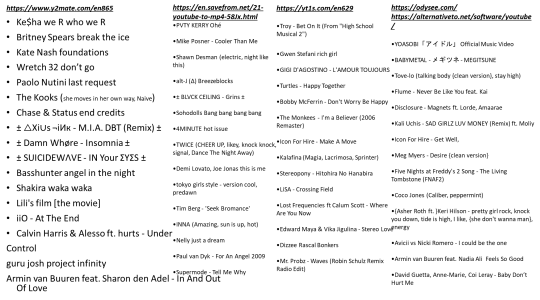
S11.5
•Ke$ha we R who we R
•Britney Spears break the ice
•Kate Nash foundations
•Wretch 32 don’t go
•Paolo Nutini last request
•The Kooks (she moves in her own way, Naive)
•Chase & Status end credits
•± △Xi∪s ¬iИк - M.I.A. DBT (Remix) ±
•± Damn Whøre - Insomnia ±
•± SUICIDEWΛVЕ - IN Your ΣYΣS ±
•Basshunter angel in the night
•Shakira waka waka
•Lili's film [the movie]
•iiO - At The End
•Calvin Harris & Alesso ft. hurts - Under
Control
guru josh project infinity
Armin van Buuren feat. Sharon den Adel - In And Out Of Love
•PVTY KERRY Ohé
•
•Mike Posner - Cooler Than Me
•
•Shawn Desman (electric, night like this)
•
•alt-J (∆) Breezeblocks
•
•± BLVCK CEILING - Grins ±
•
•Sohodolls Bang bang bang bang
•
•4MINUTE hot issue
•
•TWICE (CHEER UP, likey, knock knock, signal, Dance The Night Away)
•
•Demi Lovato, Joe Jonas this is me
•
•tokyo girls style - version cool, predawn
•
•Tim Berg - 'Seek Bromance'
•
•INNA (Amazing, sun is up, hot)
•
•Nelly just a dream
•
•Paul van Dyk - For An Angel 2009
•
•Supermode - Tell Me Why
•
•
•Troy - Bet On It (From "High School Musical 2")
•
•Gwen Stefani rich girl
•
•GIGI D'AGOSTINO - L'AMOUR TOUJOURS
•
•Turtles - Happy Together
•
•Bobby McFerrin - Don't Worry Be Happy
•
•The Monkees - I'm a Believer (2006 Remaster)
•
•Icon For Hire - Make A Move
•
•Kalafina (Magia, Lacrimosa, Sprinter)
•
•Stereopony - Hitohira No Hanabira
•
•LiSA - Crossing Field
•
•Lost Frequencies ft Calum Scott - Where Are You Now
•
•Edward Maya & Vika Jigulina - Stereo Love
•
•Dizzee Rascal Bonkers
•
•Mr. Probz - Waves (Robin Schulz Remix Radio Edit)
•YOASOBI「アイドル」 Official Music Video
•
•BABYMETAL - メギツネ - MEGITSUNE
•
•Tove-lo (talking body {clean version}, stay high)
•
•Flume - Never Be Like You feat. Kai
•
•Disclosure - Magnets ft. Lorde, Amaarae
•
•Kali Uchis - SAD GIRLZ LUV MONEY (Remix) ft. Moliy
•
•Icon For Hire - Get Well,
•
•Meg Myers - Desire {clean version}
•
•Five Nights at Freddy's 2 Song - The Living Tombstone (FNAF2)
•
•Coco Jones (Caliber, peppermint)
•
•{Asher Roth ft. }Keri Hilson - pretty girl rock, knock you down, tide is high, I like, {she don't wanna man}, energy
•
•Avicii vs Nicki Romero - I could be the one
•
•Armin van Buuren feat. Nadia Ali Feels So Good
•
•David Guetta, Anne-Marie, Coi Leray - Baby Don’t Hurt Me
0 notes
Text
1 note
·
View note
Text
Avoid Ads: The Best YouTube to MP3 Converters
YouTube has emerged as the preferred platform in the digital age for finding and enjoying podcasts, videos, music, and much more. Sometimes, nevertheless, users might prefer to listen to their favourite songs solely in audio format or offline. The idea of YouTube MP3 and YouTube to MP3 converters enters the picture here.
What is YouTube MP3?
"YouTube MP3" describes the process of turning YouTube videos into MP3 audio files. This helps users save bandwidth and battery life by enabling them to extract the audio from any YouTube video and listen to it offline without streaming.
Why Convert YouTube Videos to MP3?
There are many reasons why people look for YouTube to MP3 solutions:
Offline Listening: MP3 files can be downloaded and played offline, making it convenient for users to listen to their favorite content without an internet connection.
Music Playlists: Many users create personal playlists by converting YouTube music videos into MP3 files, which they can transfer to their phones or other media devices.
Podcasts and Audiobooks: YouTube hosts a wide variety of podcasts and audiobooks that can be easily converted to MP3 for a seamless listening experience.
Data Savings: Streaming high-quality videos consumes a lot of data. Converting YouTube to MP3 helps in saving bandwidth by only downloading the audio.
How Does a YouTube to MP3 Converter Work?
A YouTube to MP3 converter is a tool or software designed to extract audio from YouTube videos and convert it into the widely used MP3 format. These converters are available both as online services and downloadable software.
Online Converters: There are many websites that allow users to input the URL of a YouTube video, convert it to MP3, and then download the resulting audio file.
Downloadable Software: Some users prefer to download software that allows for faster conversion and additional features like batch processing of multiple videos.
How to Use a YouTube to MP3 Converter
Here’s a simple guide on how to use a YouTube to MP3 converter:
Copy the URL: First, copy the link of the YouTube video you want to convert.
Paste the URL: Visit a YouTube to MP3 converter website or open your preferred converter software, and paste the URL into the input box.
Choose MP3 as the Output Format: Most converters support various audio formats. Make sure to select MP3.
Download the MP3 File: Once the conversion is complete, you will be given the option to download the MP3 file to your device.
Benefits of Using an Ad-Free YouTube to MP3 Converter
One major annoyance users often face when using free online tools is ads. Pop-ups and excessive advertisements can make the conversion process frustrating. However, there are ad-free YouTube to MP3 options that provide a smoother experience, free from interruptions.
Faster Conversion: Without the distractions of ads, users can convert videos quickly and efficiently.
Enhanced User Experience: Ad-free platforms offer a cleaner and more user-friendly interface.
Security and Privacy: Some free converters filled with ads may pose security risks. Choosing an ad-free YouTube to MP3 converter can reduce the chances of encountering malicious ads.
Legal Considerations
While YouTube to MP3 conversion is widely used, it’s essential to understand the legal implications. Converting copyrighted material, like music videos or certain types of content, without permission may violate copyright laws. Always ensure that the content you are converting is either free to use or that you have obtained the necessary rights to do so.
Top YouTube to MP3 Converters
If you’re looking for reliable YouTube to MP3 converters, here are some popular options:
YouTube to MP3 Converter: A simple and user-friendly converter that supports both YouTube to MP3 and MP4 conversions.
4K Video Downloader: A software solution that allows high-quality downloads and batch processing.
SnapDownloader: Known for its speed and ability to download long videos.
Mp3 converter. Free, online Youtube to mp3 converter.: An ad-free YouTube MP3 converter that promises a hassle-free user experience.
team communication app - Troop messenger

Conclusion
YouTube MP3 conversion provides an easy way to enjoy your favorite YouTube content on the go, without the need for video streaming. Whether you want to save data, listen offline, or create personalized playlists, using a YouTube to MP3 converter can make it all possible. For the best experience, consider using an ad-free YouTube to MP3 converter to avoid interruptions and enhance your security.
As always, be mindful of copyright laws and only download content for personal use if you have the right to do so.
1 note
·
View note
Text
0 notes
Text
Digital Image Overview
Digital images are an important part of media, with many aspects that need to be considered when being used. There are many web formats, wrappers and codecs’, export settings, and the many ways tools are used to edit and manipulate images, along with many copyright laws that that artist will need to know when creating their own work, or using/appropriating others' work.
Image and video formats are used to create the structure and organisation of a file's data, different formats are used for different kinds of files, like videos, images or text documents. They determine how the data is encoded and presented to a viewer, (What is a File Format? & Can It Affect the File Size? | Lenovo US n.d.)for instance an individual would not be able to view a video if the format was an mp3, as the mp3 format doesn’t include images and only audio, making it better for music or other sound audio based media. Although this individual could change the format by changing the wrapper which appears at the end of the name of the file from mp3 to mp4 which is commonly used for videos, this will convert the format using a program called the codecs which all computers have. Everyone is able to change the codecs which essentially decodes/encodes the file into the new format, allowing it to be viewed differently. Commonly used formats for particular files include; mp4 and MOV for videos, PDF and DOCX for text documents and, JPEG and PNG for images. Using the wrong format such as JPEG for a video will cause the data to be encoded wrong and the file won’t open. Additionally when downloading an image or video off of broadcast platforms there will be different export settings that means depending on what is downloaded, there will be certain things that the video will be downloaded with that the user can’t control. Such as the format it is downloaded in, image crop and colour space which will be changed around to fit, which is required for the website. For instance youtube is always downloaded in mp4 due to them being youtube videos, and comes with many different options for frame sizes while instagram has 4:5 image crop, and maximum 1080 pixels wide, (Jackson 2024) and can only be downloaded in JPEG, this are used to not only give the user the best version on the file they are exporting but also allows others to make a link between that file and where it was downloaded from. Overall these aspects of files and digital data, allow users with better experiences when downloading and organising sources.
Moreover, when artist releases imagines they usually edit these images to make them even more palatable for an audience or use other images or sources online to create something new, this is done with editing softwares, such as photoshop and premiere pro to manipulate an image, for instance photoshop can be used to sharpen an artists photography work bringing out black and lighter colours or changing the colour intensity to fit the vibe they are trying to give off to an audience or allow them to edit existing photos such as taking parts of them for something new, such as using shapes and shadows from an existing image and combining it with there image to create meaning. This can be one for premier pro and video media also, as it allows creators to add down bites and text to the video along with different backgrounds if greenscreen is used they can take images to be used as new backgrounds to give certain effects this allows further creativity and higher quality art and content. However artists must be well informed when using other images, sound bites, music or videos from the internet as they need to make sure these things fall under fair use and copyright law. Artists need to be cautious when using others' work, as they could be stealing, they must make sure it either falls under fair use, “Fair use is a statutory provision that provides that a use of copyright material does not infringe copyright if it is ‘fair’' (What is fair use? 2013) or that they ask possession from the original creator to use their work, artists can also check the copyright as the media they are using may come under creative commons meaning they are allowed to use it under the specifications that come with the media they are using. Additionally larger companies such as video game companies can licence other works for example the game Dead By Daylight licences different slasher characters such as Micheal Myers and Chucky meaning they pay original licence holders to use their property. Thus creators are able to manipulate images and to create new pieces of content but must be vigilant when using others' art to make sure to obey copyright laws and regulations.
In summary there are many aspects a creator must think of when creating content like images and videos, knowing what formats they want to use and how to change and manipulate the work the way they want it without ruining the files while also making sure making everything ready to upload into streaming platforms, or exporting properly and being careful to keep within copyright laws while doing all these things.
1 note
·
View note